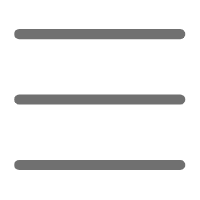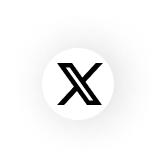Clean the Port
Have you ever encountered a situation where your phone won't charge even though it's plugged in? Actually, this might be because your charging port is dirty. Small details in life are often overlooked, but they can affect our bigger issues. The charging port of your phone is like its mouth - how can it eat properly if it's stuffed with dirt?
Using a bobby pin or paper clip to clean your phone's charging port is a simple yet effective method. First, find a thin bobby pin or paper clip and straighten it or bend it into a small hook shape. Carefully insert it into your phone's charging port, don't use too much force as you might damage the port. Gently scrape the inside of the port to remove lint, dust, and small particles. Personally, I find this tip very useful, especially when traveling or on business trips, when running out of power can be quite troublesome.
During my travels, I often encounter small problems, like when my phone suddenly stops charging. At these times, I find a clean bobby pin and gently insert it into the phone's charging port, slowly scraping out the dirt. I was quite nervous at first, worried about damaging the phone, but I later found that it's completely fine as long as you're careful. After cleaning, the phone charges immediately, which is such a relief.
I remember once when hiking with a friend, my phone was down to 10% battery, but the charger wouldn't plug in. My friend suggested the port might be dirty, so I quickly cleaned it with the bobby pin I carried, and sure enough, the charger went in smoothly and the phone started charging. Otherwise, we might have lost contact with others at the mountaintop, which would have been terrifying.
I still remember a tip my college roommate taught me: "After cleaning the port, it's best to use a hair dryer on cool mode to gently blow the port, which can remove any remaining fine dust." This method is really great, ensuring the port is completely clean, not only making phone charging smoother but also protecting the port.
Also, remind everyone not to use cotton swabs or other too-thick items to clean the port, as these might push dust deeper or leave fibers, making the problem worse. Using thin bobby pins or paper clips is the safest choice.

Quick Charging Secrets
Slow phone charging not only affects our user experience but also makes us anxious in emergencies. How can you make your phone charge faster? Here are some tips:
- Turn off wireless functions: When charging your phone, try to turn off Wi-Fi, Bluetooth, mobile data, and other functions to reduce battery consumption and focus power on charging. Think about it - can you eat well if someone keeps talking to you while you're eating?
When I'm working and my phone suddenly runs out of battery, I immediately plug in the charger and turn off all wireless functions. Wi-Fi, Bluetooth, mobile data - these functions are convenient, but they're like the phone's "social activities" consuming power. If you want your phone to charge quickly, let it "concentrate" on eating.
I remember once during an important meeting, my phone battery was suddenly running low. I quickly turned off all wireless functions, keeping only the basic phone function, and the phone quickly charged to a high level, allowing me to get through the meeting without missing important information due to a dead battery.
- Use original chargers: Original chargers usually match better with your phone battery and have higher charging efficiency. Third-party chargers may have unstable power output, which can cause charging problems.
I once used a friend's charger, and my phone not only charged slowly but also wouldn't charge fully. Later I realized that original chargers are designed according to the phone's battery capacity and characteristics. Using non-original chargers might affect charging performance due to power mismatching.
Once, I bought a so-called "fast charger" online, but after less than a month, my phone started having charging problems. After switching back to the original charger, the problem was solved. So, the original charger is truly the "best partner" for phone charging.
- Avoid using while charging: Using your phone while charging is like eating and working at the same time - efficiency naturally drops. Let your phone "concentrate" on charging.
I've had countless experiences where the charging progress almost stalled while playing games and charging simultaneously. I now understand that phones need to "quietly" absorb power while charging. If you use it while charging, it's like making it work and eat at the same time, naturally reducing effectiveness.
I remember once when I had plans with a friend, my phone was out of battery, and I used it while charging. When the meeting time came, the battery level had barely increased. I learned my lesson and now let my phone "rest" while charging, which noticeably speeds up charging.
- Appropriate charging temperature: Temperature is also a key factor when charging your phone. Environments that are too hot or too cold can slow down charging speed and might even damage battery life in serious cases. Charging at room temperature is ideal.
Once when skiing in winter, I charged my phone in my coat pocket, and the charging speed was extremely slow. Later, when I put the phone in my backpack next to a hot water bottle, the charging speed noticeably increased. So, maintaining an appropriate temperature while charging is very important.
I also remember once in summer, charging my phone under direct sunlight not only resulted in slow charging but also made the phone very hot. After moving the phone to a shaded area, the charging speed immediately returned to normal. So, both excessive heat and cold affect charging efficiency.

Long-lasting Battery
Battery life greatly impacts phone user experience. We hope our phone batteries can be long-lasting and full of vitality like us. Here are some tips to extend battery life:
- Avoid complete discharge: Modern lithium-ion batteries don't need to be completely discharged before recharging. In fact, frequent deep discharges negatively impact battery life. Like in life, we don't need to experience too many low points - timely energy replenishment is better for long-term development.
I used to think phone batteries needed to be completely discharged before recharging to stay healthy, but later learned this was a misconception. Modern phone battery technology is very advanced, and complete discharge actually shortens battery life. I now make it a habit to start charging when there's 20%-30% battery left, which not only protects the battery but also helps avoid low-battery embarrassments.
Once when camping with friends, my phone battery was completely drained, and the next day the battery noticeably became less durable. I later learned that frequent deep discharges greatly damage the battery. Since then, I've developed the habit of charging while there's still plenty of battery left, and battery life has noticeably extended.
- Regularly calibrate the battery: Every few months, let your phone battery drop below 5%, then charge to 100% and maintain charging for a while. This method helps calibrate the battery and ensures accurate battery level display.
I regularly calibrate my phone battery to ensure accurate battery level display. After each calibration, the phone's battery level display becomes more precise, giving me better battery life expectations. I remember once when my phone's battery level display was always inaccurate and would suddenly shut down, but the problem was solved through calibration.
Calibrating the battery is simple - use it until below 5%, then charge to 100% and maintain charging for a while. This process not only calibrates the battery level display but also keeps the battery in optimal condition.
- Appropriate charging: Don't keep your phone battery at 100% for long periods, as this puts stress on the battery. Maintaining 80%-90% charge can extend battery life. Just like feeling uncomfortable when you eat too much, batteries need to know when to stop.
I now habitually stop charging when my phone reaches about 80%, which protects the battery. I remember once when my phone battery was constantly at 100%, the battery life noticeably decreased. After learning to control charging time, battery life significantly improved.
Some say phone batteries are like human stomachs - too full becomes uncomfortable. So now I maintain my phone's battery level between 80%-90%. This charging habit not only extends battery life but also reduces battery stress, keeping it healthier.

Charging Safety
Finally, let's talk about charging safety. Improper charging not only affects battery life but can also create safety hazards. Here are some suggestions:
- Use a safe charging environment: Avoid charging in humid environments to prevent short circuits or fires caused by unstable current. Would you plug in electronics while it's raining?
I remember once charging my phone in the bathroom, and it suddenly stopped charging. Later I realized that humid environments can cause unstable current and even safety issues. Since then, I absolutely won't charge my phone in bathrooms or other humid places.
- Monitor charger temperature: If the charger gets too hot, stop using it immediately. Overheating can damage both the charger and phone, and might cause fires. Safety first - never ignore safety for convenience.
Once my phone charger became very hot, and I immediately stopped charging and checked it. Overheated chargers can not only damage phones but also cause fires. So now I regularly check charger temperature and immediately stop using it if it's too hot.
- Don't use damaged charging equipment: Check if chargers and cables are damaged, and replace them immediately if they are. Damaged equipment not only has low charging efficiency but may also pose safety risks.
I once used a damaged cable, resulting in very slow charging. After replacing it with a new one, the problem was solved. Damaged charging equipment not only affects charging performance but may also bring safety risks. So now I regularly check chargers and cables to ensure they're in good condition.
I remember once during charging, the cable suddenly broke, fortunately I discovered it in time and replaced it with a new cable, otherwise it might have caused bigger problems. Now I pay very close attention to maintaining charging equipment to ensure their safety and reliability.
Through these tips, your phone charging will become more efficient and safer, and battery life will be longer. Hope these suggestions can make your phone life smoother, making charging no longer a worry but a small interlude in enjoying the convenience brought by technology. Remember, phones are our good helpers - treat them well, and they'll bring you more convenience and happiness.